Launch of the Knowledge Base
We're excited to announce the launch of an efficient tool that will make searches for technical information on our website way easier!
Since the beginning of September, all the information you need has been assembled under what we call a Knowledge Base.
Here's how to access it:
- Go to the Techo-Bloc website: https://www.techo-bloc.com/en/
- Click on Professionals at the top of the page:
.jpg?width=673&height=48&name=Pro%20(2).jpg)
You’ll find the new home page for industry professionals that will help you gather everything you need in no time at all!
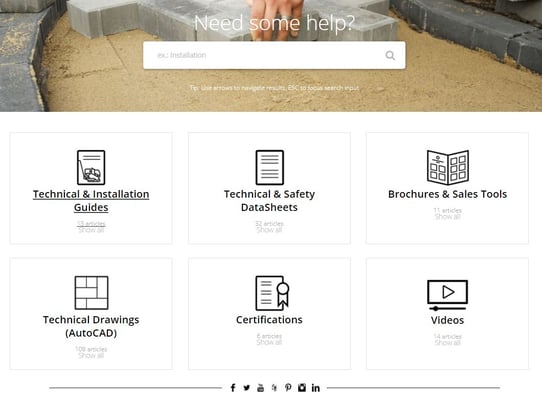
It has been divided into 6 categories.
Technical & Installation Guides

Choose this category to access installation guides for our outdoor features, the Solar Reflectance Color Chart and Design Assistance for retaining walls.
Here’s how a document is displayed:
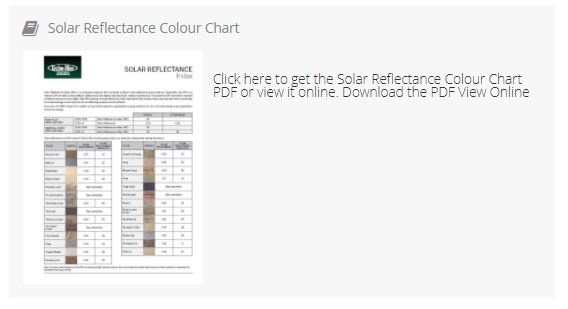
Simply click on the image, and the options of downloading the document as a PDF or view it online will be available.
It is the same layout principle for most of the other categories.
Technical and Safety DataSheets
This section contains all the DataSheets for our pavers, slabs and walls.
You can select one of these sub-categories at the top:
Brochures & Sales Tools
This is where you will find all our product brochures and the SRW construction estimation tool, for the United States and Canada.
Technical Drawings (AutoCAD)
This category assembles all the AutoCAD drawings of the following sub-categories:
- Edge Restraints
- Firepits
- Fireplaces
- Freestanding Walls
- Grill Islands
- Pavers
- Permeable Pavers
- Pillars
- Pizza Ovens
- Pool Coping
- Retaining Walls
- Slabs
- Steps
Choose a sub-category to access the drawings you need.
Certifications
Under this section, you will find a certification for our Manchester fireplace, a Suprema block evaluation report and all our project that are LEED certified.
Videos
Refresh your knowledge while enjoying a visual representation of construction projects.
Learn numerous installation tips and tricks presented by our Director of Education, Paver Pete!
Simply click on the title of the subject you want:
The related YouTube video will appear:
We also included a link if there is an article on the blog related to this subject:
For a quick search, type what you’re looking for in the search engine.
Here are results that will appear if you type the word ̎installation ̎ and press enter.
There’s also a search engine in each of the 6 categories.
You just have to click on the category, and the search engine will appear at the top of the page:
We hope you will like this new addition!
If you have any questions or comments, you can always contact us at digital@techo-bloc.com
PROVIDE YOUR TEAM WITH USEFUL TOOLS TODAY!